Awin is an affiliate marketing program that connects advertisers and affiliates of all sizes. It provides a network of affiliate partners, click tracing and tracking, advertiser directory, reports and analytics, and more.
Getting started
RudderStack supports sending event data to Awin via the following connection modes:
| Connection Mode | Web | Mobile | Server |
|---|---|---|---|
| Device mode | - | - | - |
| Cloud mode | Supported | Supported | Supported |
Once you have confirmed that the source platform supports sending events to Awin, follow these steps:
- From your RudderStack dashboard, add a source. Then, from the list of destinations, select Awin.
- Assign a name to the destination and click Continue.
Connection settings
To successfully configure Awin as a destination, you will need to configure the following settings:
- Advertiser ID: Enter your Awin advertiser ID. For more information on obtaining your advertiser ID, refer to the FAQ section below.
- Events to Track: Enter the event names for which you want to track the conversions.
track call.Track
You can use the track call to send the conversion data directly to Awin's servers.
A sample track call is shown below:
rudderanalytics.track("Product Purchased New", { revenue: 4.99, currency: "USD", commissionGroup: "CD", name: "Shirt", voucherCode: "FIRSTSALE", order_id: "ORD123",});Supported mappings
The following table lists the mappings between the RudderStack and Awin properties:
| RudderStack property | Awin property | Notes |
|---|---|---|
properties.revenue properties.totalAmount properties.amount properties.total_amount | totalAmount | - |
properties.commissionGroupproperties.commission_group | commissionGroup | Default value is DEFAULT |
properties.voucherCodeproperties.voucher_code | voucher_code | - |
properties.currency properties.currencyCode properties.currency_code | currencyCode | - |
properties.order_idproperties.orderId properties.orderReference properties.order_reference | orderReference | - |
properties.cksproperties.awc | awc | - |
properties.testMode properties.test_mode properties.isTestproperties.is_test | isTest | Default value is 0 |
FAQ
Where can I find the Awin advertiser ID?
To obtain your Awin advertiser ID, log in to your Awin dashboard to see the advertiser ID in the top right corner as well as in the URL, as shown:
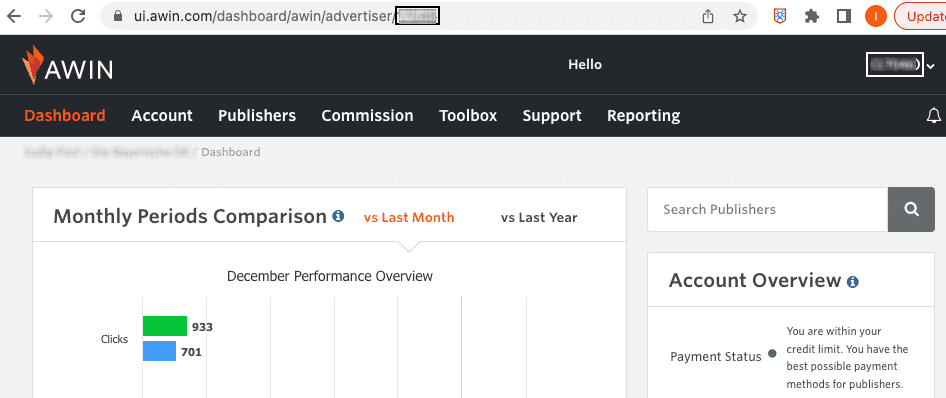
Contact us
For more information on the topics covered on this page, email us or start a conversation in our Slack community.